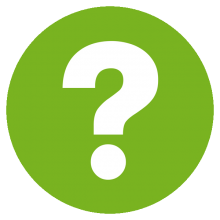Two-factor authentication is available for active faculty, staff and students at Single Sign-on, and is required for various university systems log-ins. Two-factor authentication protects users from unauthorized access to CWRU accounts, in the event that a password is compromised.
Currently Duo is integrated into many CWRU applications, including email, the HR system (HCM), Box, Virtual Private Network (VPN) and the financial system (FIN).
Enroll Your Device
Two-factor authentication enhances the security of your account by using a secondary device to verify your identity. This prevents anyone but you from accessing your account, even if they know your password.
Start Guide
Quickly and simply configure Duo security 2-factor authentication for use with your cell phone, landline, smartphone, tablet, laptop or hardware token.
Lost or Stolen Phone, Token, or Key
Even if you lose your phone, token, or key, remember that your password will still protect your account.
Training Videos
Watch our training videos for step-by-step instructions on enrolling and using Duo Security two-factor authentication at Case Western Reserve.
Frequently Asked Questions
Watch our training videos for step-by-step instructions on enrolling and using Duo Security two-factor authentication at Case Western Reserve.